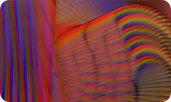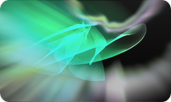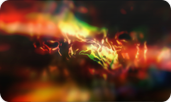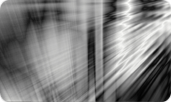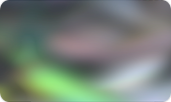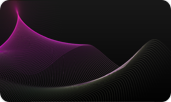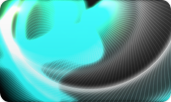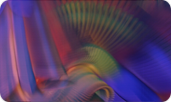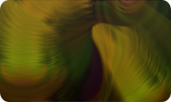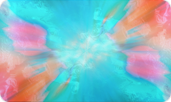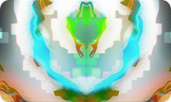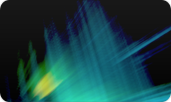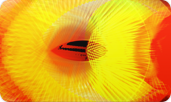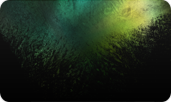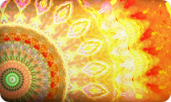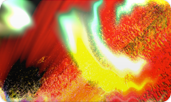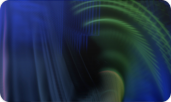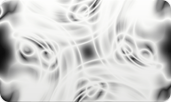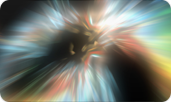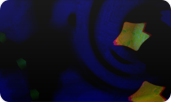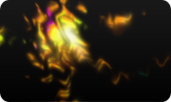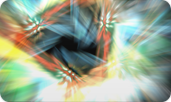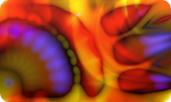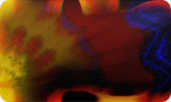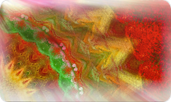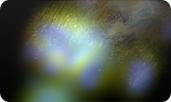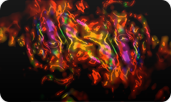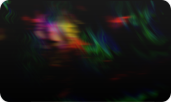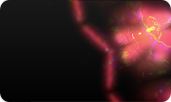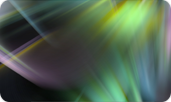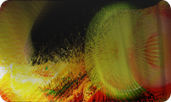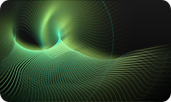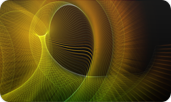Plug-ins
Other Visual Effects
Music & Sound FX
Bundles
Freebies 
Style Effects for Mac and PC in the form of Alpha Transitions and Overlays
To learn about alpha transitions and what they are please click here, for a review on alpha transitions please click here otherwise select an icon below to find out more about each product... Student discounts available, contact us for more information.
Backgrounds & Overlays
A vast collection of dynamic motion graphic clips designed to be used as backgrounds and/or overlays for a variety of projects. Scroll down to preview the contents of this pack. Read the NLE Ninja review here.
|
Save up to 15% by purchasing Backgrounds & Overlays as a bundle: For Mac & PC compatible with:
|
Download some free watermarked clips or experience Backgrounds & Overlays for only $30.00
*Download links will be emailed to you, if you have not received it in your inbox, please check your spam folder, links expire after 24 hours. **Clips MUST be exclusively viewed and used inside an editing or compositing application, see manual for more details.
Features
This versatile pack of Backgrounds & Overlays, delivered in Full HD, is an indispensable addition to any editors library. Fully customizable using the host's blend modes, speed change, scale, crop and any desired third party or built in effects. They may suit a wide variety of productions including promos, VJing, sport, music, news, corporate, creative videos and more.
Import them into your project library, if you wish to create a background for text, logos, mographs or scaled-down video clips drop them in the timeline underneath the selected media. However if you wish to create overlaying subtle effects on top of your videos drop them on top of the desired clip and select blend modes to find your favourite look.
Please note that stacking several instances of Backgrounds & Overlays allows the creation of complex and beautiful effects by simply using blend modes. Use effects such as blurring and distorting fx to maximise your customization.
They can also be purchased as a bundle with Light Transitions Pack 2.0.
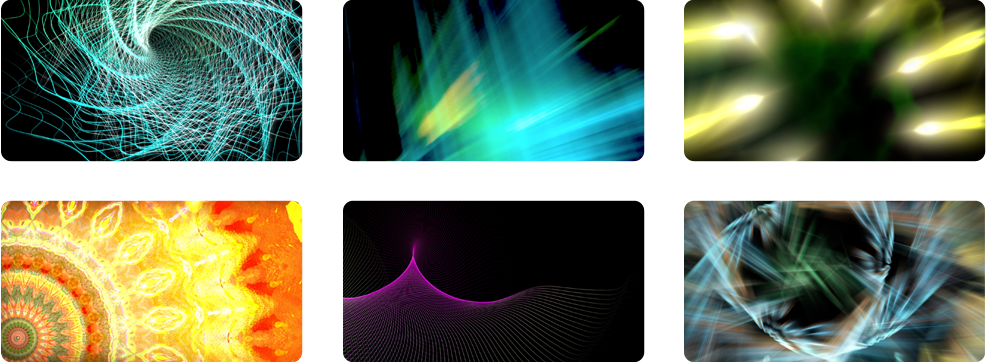
Previews
Click on the thumbnails below to get a preview of each Backgrounds & Overlays clip. Clips are low resolution and should only be viewed as a sample, please download some demo clips to get a better idea of the quality.
System requirement
Compatible with a whole host of software including all versions from 2009 onwards of After Effect, Premier Pro, Avid Media Composer, FCP X, Motion 5 and DaVinci Resolve.